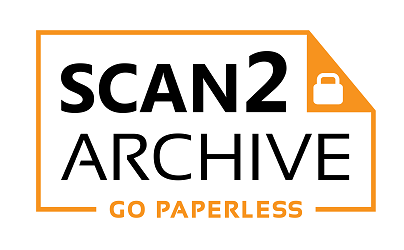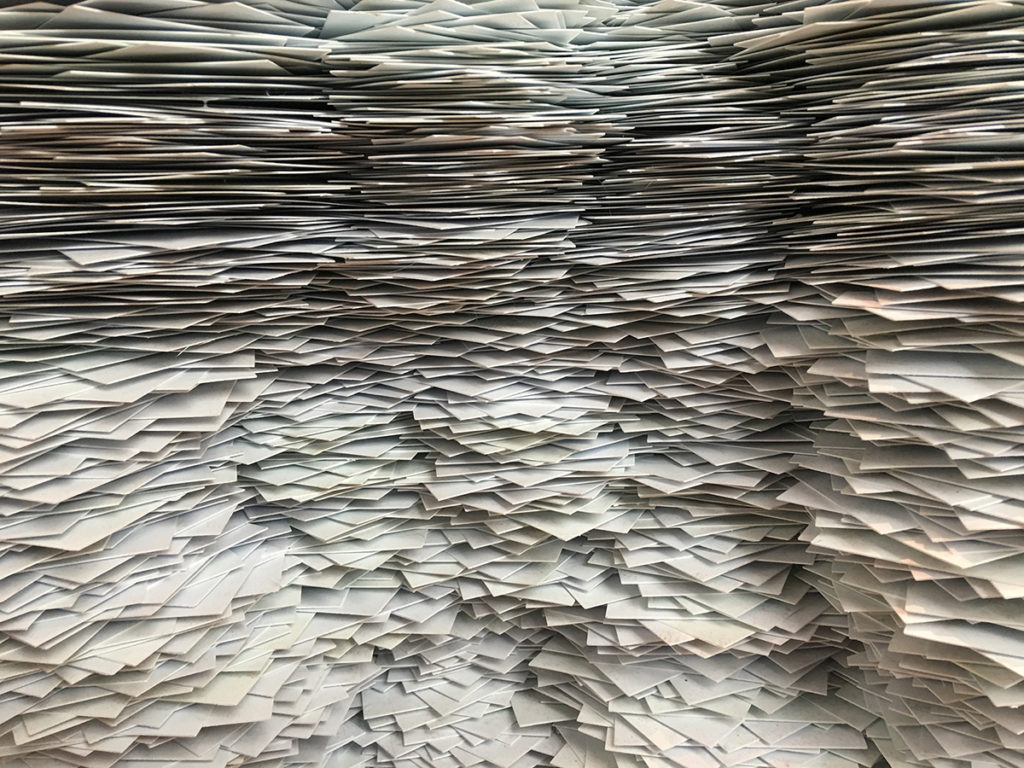
Buried in Piles of Old Paper Files? There’s a Better Solution
Sooner or later, your business will run into the challenge of deciding what to do with the thousands upon thousands of paper files that your organisation creates every year. “Should I store or scan my files?” is a question many businesses face. So what are the advantages and disadvantages of either option? Let’s take a look.
Choosing to store your files
Deciding to store the paper files may seem like the easiest and most straightforward option. While they seem more accessible, this option does have drawbacks. First, storage takes up valuable room in your office. There is an absolute cost to the business for office space, and instead of using this space for productive work, it is being used for aging files. You can choose to find a storage facility for off-site physical storage, but again that will add to the expenses.
Apart from taking up physical space, there are risks associated with paper-based files. Consider the possibility of a fire or flood destroying your records. If inadequately secured, then these files are also open to possible theft. If not managed, these risks pose a danger to your business.
Lastly, when the files are needed, perhaps for an audit or for research, they have to be physically retrieved. Of course, this takes time, depending on how extensive the archives are or how well they were stored.
Scanning the files
There are many benefits to digitising your files. Firstly, digital copies of your files are much more portable. Physically, servers have the capacity to store thousands and thousands of files while taking up a tiny fraction of what equivalent paper-based files need. Space that otherwise would be used for storage can be utilised for more productive activities.
Digital files can also be stored in multiple redundant locations, minimising the risk of total loss in cases of fire, flood, or theft. Redundant, backup copies can be simultaneously stored on your office server or using cloud-based storage; it is essential for businesses to have a backup system/process in place.
Digital files can also be accessed and searched faster and more conveniently using optical character recognition (OCR). This means speedy retrieval of any data at any time.
Taking the next step
Once your business chooses to convert physical files to digital, the next step is whether your organisation decides to do this in-house or to select a professional scanning service. This will depend on how complex the project will be. Some businesses may embark on scanning their files internally, but inevitably they soon realise the time and effort that is involved and soon look to engage a professional scanning service.
When selecting a professional scanning service, look for one that will be able to offer you an end-to-end solution to scan all your files. In particular it’s advisable to ensure the service can handle; secure file collection, document preparation, document scanning, post scanning quality control including OCR, naming and indexing, and either secure destruction or secure return of your documents. The service should also be able to explain the privacy and security protocols they have in place to protect your company’s data. Finally, the most critical factor is that the service makes you feel comfortable and they understand the needs of your business.