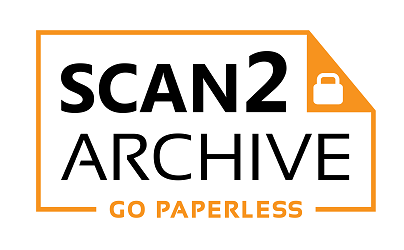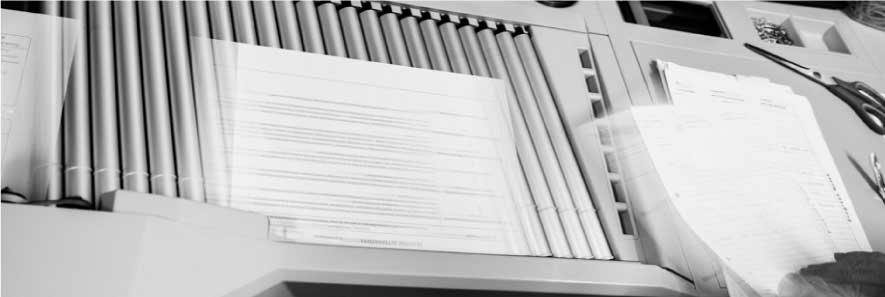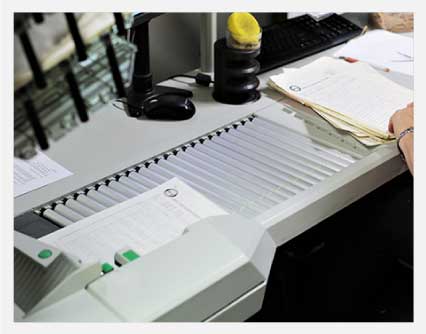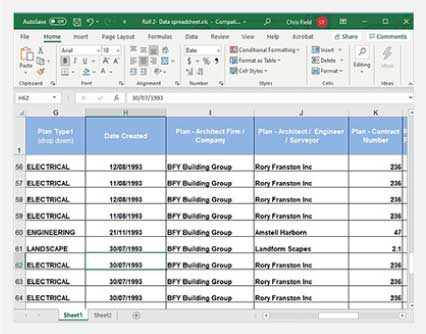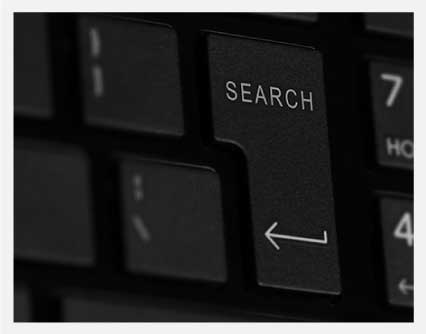DOCUMENT SCANNING
Scan2Archive provides professional and scalable document scanning services for the digitisation of paper documents into files. If you have a hard-copy document then we can scan it.
At Scan2Archive the whole scanning process has been Quality Accredited and audited to AS/NZS ISO 9001:2015 standard.
EXAMPLES OF DIFFERENT TYPES OF DOCUMENTS THAT CAN BE SCANNED
WE ALSO OFFER
ONSITE SCANNING SERVICES
For situations where your materials are just too sensitive or valuable to leave your premises, the Scan2Archive mobile scanning team can set-up within your offices to deliver a professional and portable scanning bureau.
Our experienced team members will provide all the equipment and professional know how to complete the project with minimum disruption to your organisation.
THE DEFINITIVE GUIDE TO
DIGITISATION AND DOCUMENT SCANNING
Contemplating going paperless, relocating offices, looking for easier access to files, trying to mitigate the loss of fire, flood or theft or you may need to adhere to new industry requirements or you want to facilitate and enhance, sharing and collaboration; these are many of the reasons businesses decide to digitise their paper documents through scanning.
If you have decided to go digital with your paperwork there are a number of considerations to take in to account. The first question to be answered is whether to scan yourself or a member of your staff or to outsource to a professional scanning bureau. The answer to this question will often be solved when you assess the volume of materials to be scanned.
If you have a large volume of paper documents stored in filing cabinets, on desks, in compactus, or already boxed, it is definitely worth engaging a professional digitisation specialist firm.
SOME OF THE BENEFITS OF OUTSOURCING YOUR DOCUMENT SCANNING TO A SPECIALIST ORGANISATION
THINGS TO EXAMINE
IN DIGITAL IMAGE CHECKING
TO FIND OUT MORE ABOUT OUR DOCUMENT SCANNING SERVICES FOR YOUR BUSINESS, CONTACT US TODAY FOR A FAST, OBLIGATION-FREE QUOTE.
DOCUMENT SCANNING PROCESS
- Consultation and Scope of Works
All scanning projects should commence with a consultation between the customer and the scanning provider. Every customer and project have specific requirements and it’s important for the vendor to understand the individual needs for each project. A detailed quotation and scope of work document should be developed to articulate how the project will be executed including the costs, time, naming, and metadata requirements.
- Document Security and Transportation
Document security and confidentiality is often the most important consideration for any digitisation project. Secure transportation of the materials from the customers premises to the scanning facility is of paramount importance. The manner in which the materials are boxed prior to transportation plays a critical role in protecting the materials during transportation. Boxes should be appropriate for the weight and size for the materials and be made from durable cardboard or other material as necessary.
- Receipt of Materials and Document Preparation
Once the materials are received at the scanning facility they should be stored in a secure area with consideration for temperature and humidity, light, air quality, pest management and the area should comply with workplace health and safety requirements. Materials are then ready to be prepared. This process should include the removal of any plastic sleeves, paper clips and staples. Documents should then be dusted and cleaned, sorted, ordered and any paper tears repaired ready for scanning.
- Professional Scanning Specialists
A professional outsourced scanning solution will include the use of high speed, state-of-the art production scanners. The use of high-speed production scanners enable sophisticated image quality and enhancement features whilst producing high definition colour images.
- Quality Assurance
The quality assurance process should ensure that each step in the preparation and scanning process has a specific quality check. This should include every image being checked and that file outputs match the customers’ requirements as part of our quality assurance program.
FILE NAMING AND
META DATA EXTRACTION
This will have a big impact on the success of any scanning project. As a general rule it is recommended that the digital file naming convention replicate the physical file structure so that employees that use the files are able to easily locate and manage the digital file. There is often a significant quantity of data included within each scanned document.
Following the digitisation of the material, it is possible to collect metadata that can be used to optimise how the digital information is used. Examples of this include: extracting names, dates or addresses which can be uploaded into a database or attached to the digital image.
OPTICAL CHARACTER
RECOGNITION
OCR plays an important role in the ability of digital images and documents to be easily located after the digitisation project is complete. OCR software converts printed characters into digital text allowing for search or edit functions in any word processing program.
Document recognition using OCR is forty times faster than manual re-typing. OCR software recognises approximately 1,600 characters per second.
FILE SECURITY
AND STORAGE
Scanned files and associated digital assets can be made available via a number of different delivery options, this includes secure Dropbox link, USB, Hard Drive or FTP link to name a few.
Following digital image delivery customers have a choice between having their hard copy documents returned or securely destroyed. Secure destruction should include the documents being industrially shredded and pulped and customers should receive a certificate of destruction as evidence.