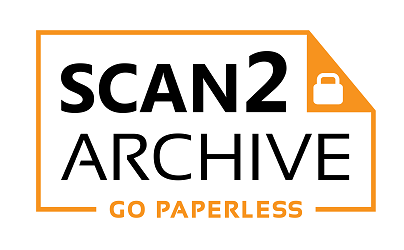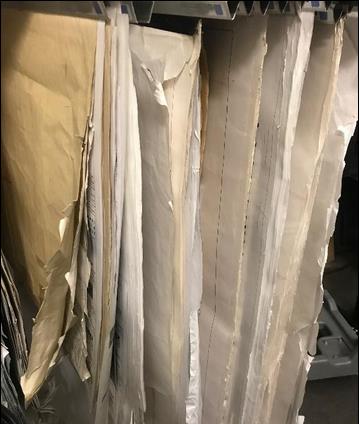THE BENEFITS OF LARGE FORMAT PLAN DIGITISATION
Large Format Plans can take up large storage spaces in office areas if not stored correctly. Businesses don’t always have the appropriate shelving, drawers or secure cabinets for the correct storage of plans. Therefore, it is not uncommon for plans to be rolled up and placed on shelving that is too small, or folded into squares and placed into archive boxes and filing cabinets.
These plans may hang over the edge of the shelf and occasionally be knocked off the shelf or damaged as people walk past. Over time, parts of the plans exposed to light will fade and become brittle. Tears will appear and become larger with more use.
Information such as plan title, plan numbers, revision information, scale and company details are mostly recorded at the bottom of a plan. This information can be the first to be lost due to fading or tears and other physical damage.
Plans folded over long periods of time lead become creased and consequently, information is lost where the creases are formed.
Fragile Plans with torn edges
Important data can be extracted from the Plan Title Block
How a digitised plan saves you time
Locating a specific plan in a roll of 50 or more can take time. Once you find the plan, it needs to be back-rolled and flattened, or held by two people to stop it from rolling up again while viewing the information on the plan.
scanned plans can be given meaningful file names that make it easier for you to locate them in digital form. This might be the plan number, plan title or a combination of both, plus the type of plan and date. If this sounds like an incredibly long and un-workable file name, then just name the files by plan number, and have the other data extracted to a searchable plan register or database.
Your digitisation partner can extract data such as:
- Plan Number
- Revision
- Plan Title
- Plan type (eg Construction, Capital Works, Engineering, Electrical)
Searching for a plan in your digital archives will take seconds rather than minutes or even hours spent finding a paper plan in storage, rolled up on a shelf or folded up in a box.
The digital plan is portable. Access it from your mobile device when on a building site, in a workshop, or at your client’s office.
A digital plan can also be accessed by multiple people in different locations simultaneously; a physical plan can not.
Digital plans can be backed up and protected in their original scanned state. A digital master can be created (uncompressed TIF) and a working copy (compressed PDF/A). The working copy can be used for regular access, while the master is rarely accessed and used to create another working copy in the event of the file corruption to the working copy. Physical plans are always at risk of further damage whenever they are handled.
Digital plans only take up space on your network drives. Physical plans take up office and storage space that could be used more productively.
To better meet our customers’ needs, Scan2Archive have recently upgraded to the latest large format Plan Scanning hardware from Contex.
Our NEW Contex Plan Scanning
Contex Plan Scanning Station
Fragile, torn plans such as these can be scanned in “Mylar” sleeves
Hardware features:
- High resolution output up to 1,200 dpi (optical) in 48bit colour
- Plans as wide as 1.2 metres can be scanned
- Able to scan documents up to 2mm thick
- File output to TIF, JPG, JPEG2000, PDF, PDF/A, DWF
- Contex CFR (Colour Fringe Removal) technology for cleaner, sharper lines
- Contex Cleanscan CIS technology for unwanted shadow and background suppression
- Scan2Archive staff are experienced in the handling and preparation of historical and fragile plans. We follow specialised processes to prepare plans for scanning.
These processes can include the following steps:
- Unfold / back fold plans to reduce creases
- Back roll plans and flatten before scanning
- Remove binding (if multiple plans are bound) to facilitate scanning
- Remove any staples and paper clips
- Unfold corners
- Repair paper tears with “Magic Tape”
- Remove dirt and dust particles from plans to prevent scan lines
- Fragile plans are inserted into protective ‘Mylar’ sleeves to ensure no damage occurs to the plan during the scanning process.
To find out more about arranging plan scanning for your business, contact us today for a fast, obligation-free quote.